Noraxon
Noraxon Electromyography (EMG) Usage Instructions
- Install the Noraxon software and the Noraxon Acquire SDK.
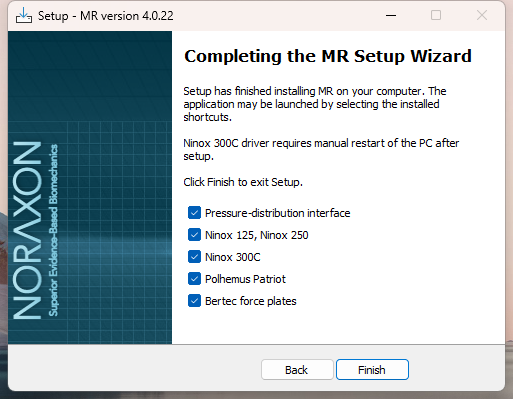
- Open the Noraxon software.
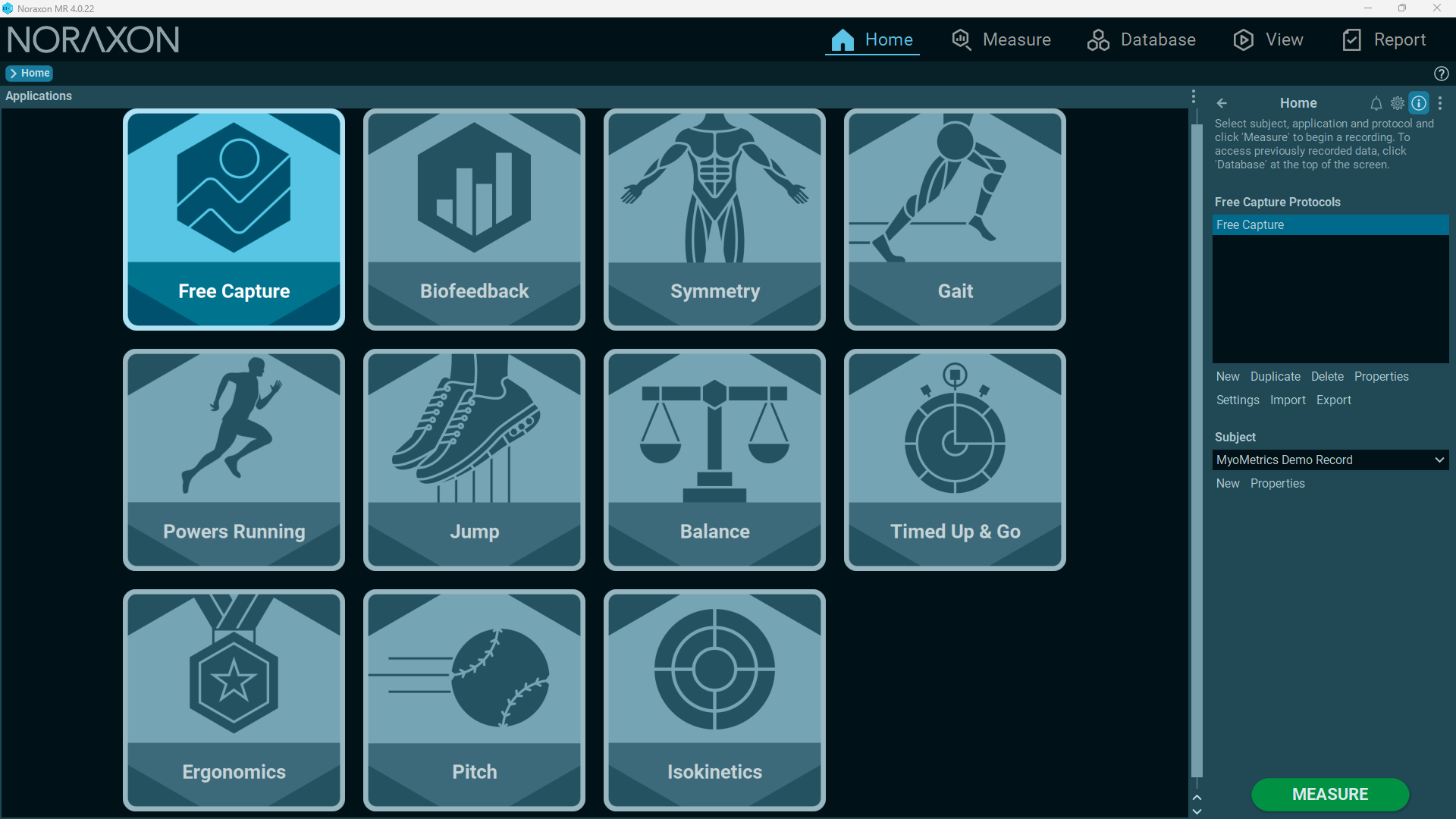
- Connect the USB cable to the computer.
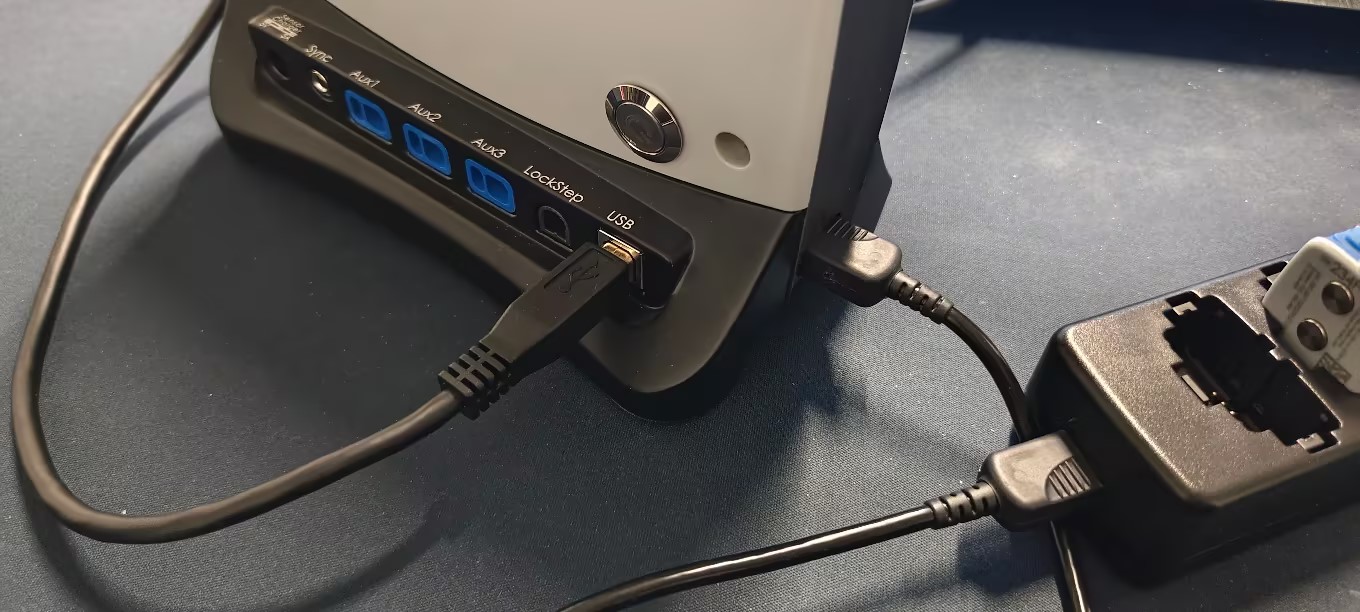
- Open the XINGYING software, click on "Third-Party Devices", select "Channel Configuration", configure the Noraxon EMG channels, select the EMG configuration option, and check the box for Noraxon.
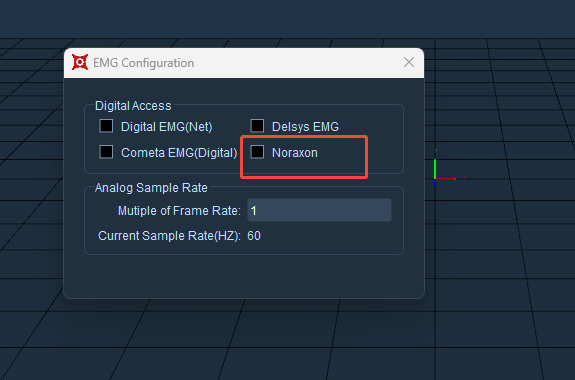
- Select the connected device (Ultium), then click "OK". The software will display that the hardware is being activated. Please wait a moment.
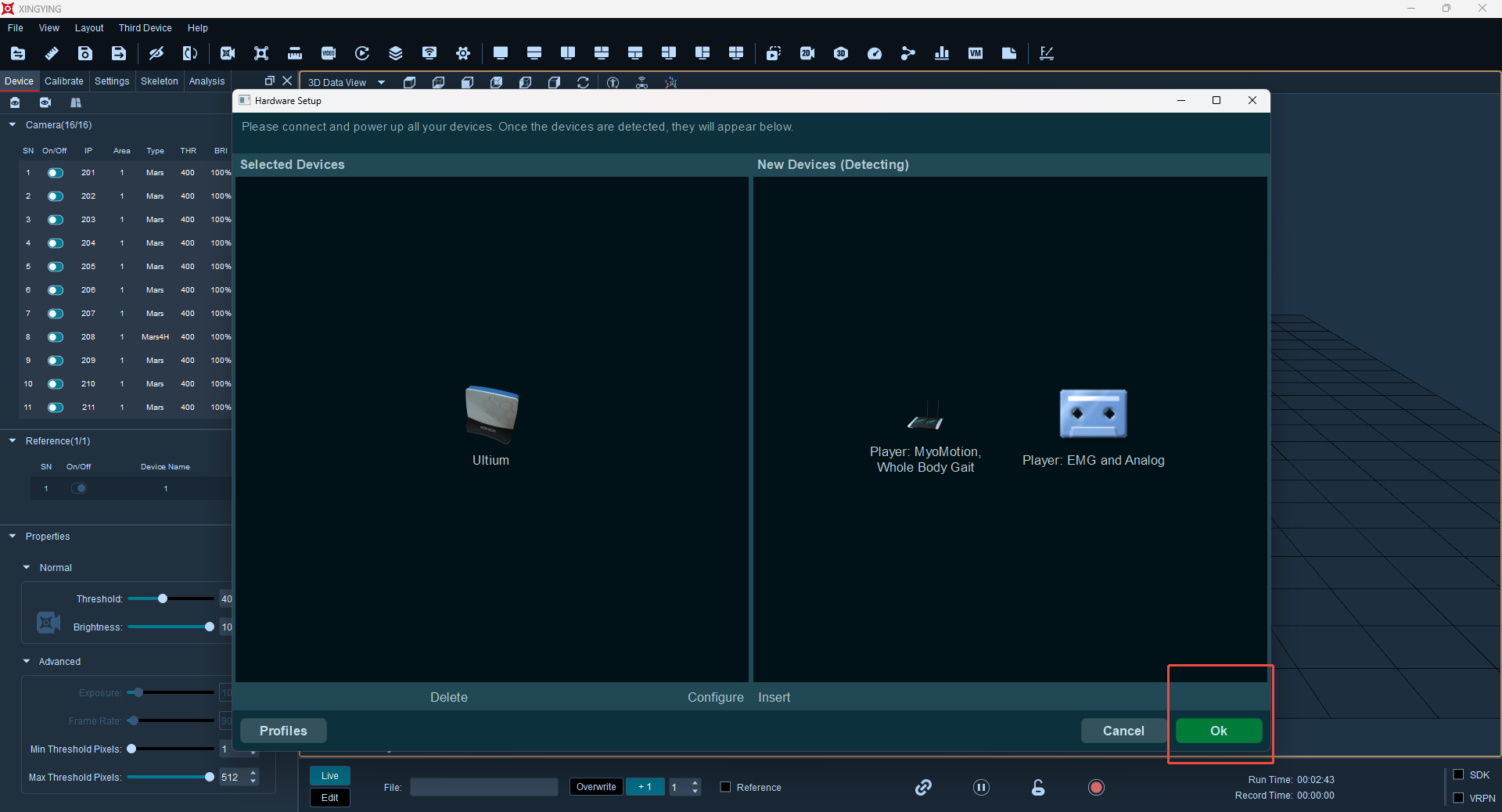
- Play the software, open the simulation chart, select all channels, and enable the auto-adaptation function.